Getting started
How to basically use Polyworld
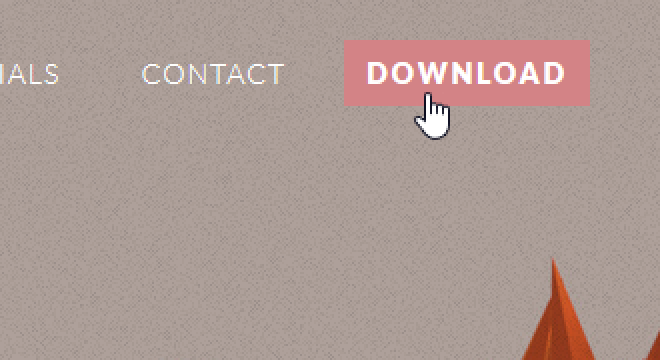
Installation
Polyworld installs like any standard Blender add-on. If you are familiar with it, you can skip this section.
First, download the addon using the download link above. The addon is a zip file that
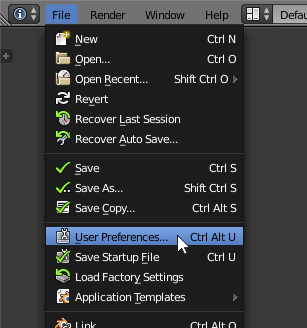
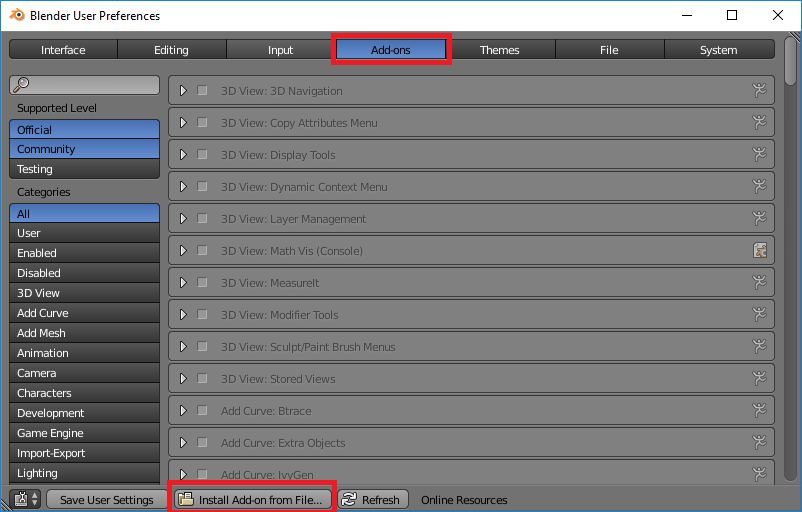
Then start Blender and go to the user preferences panel. Go to the "Add-ons" tab and click on "Install Add-on from File...". Browse to the polyworld zip you just downloaded (which might be in your Downloads folder).
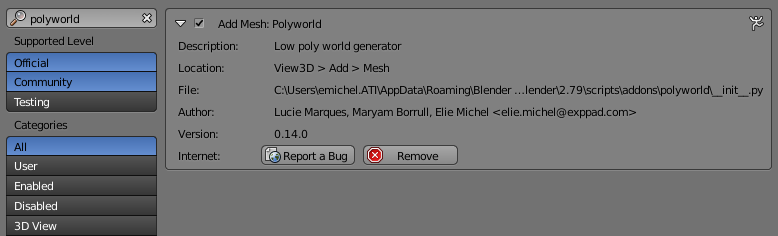
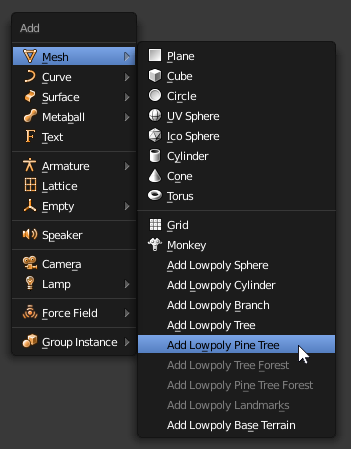
Now you should obtain something similar to the images above. This means that your installation is ready!
You can now proceed to the overview
This is Something
Sed tristique purus vitae volutpat ultrices. Aliquam eu elit eget arcu commodo suscipit dolor nec nibh. Proin a ullamcorper elit, et sagittis turpis. Integer ut fermentum.
Also Something
Sed tristique purus vitae volutpat ultrices. Aliquam eu elit eget arcu commodo suscipit dolor nec nibh. Proin a ullamcorper elit, et sagittis turpis. Integer ut fermentum.
Probably Something
Sed tristique purus vitae volutpat ultrices. Aliquam eu elit eget arcu commodo suscipit dolor nec nibh. Proin a ullamcorper elit, et sagittis turpis. Integer ut fermentum.